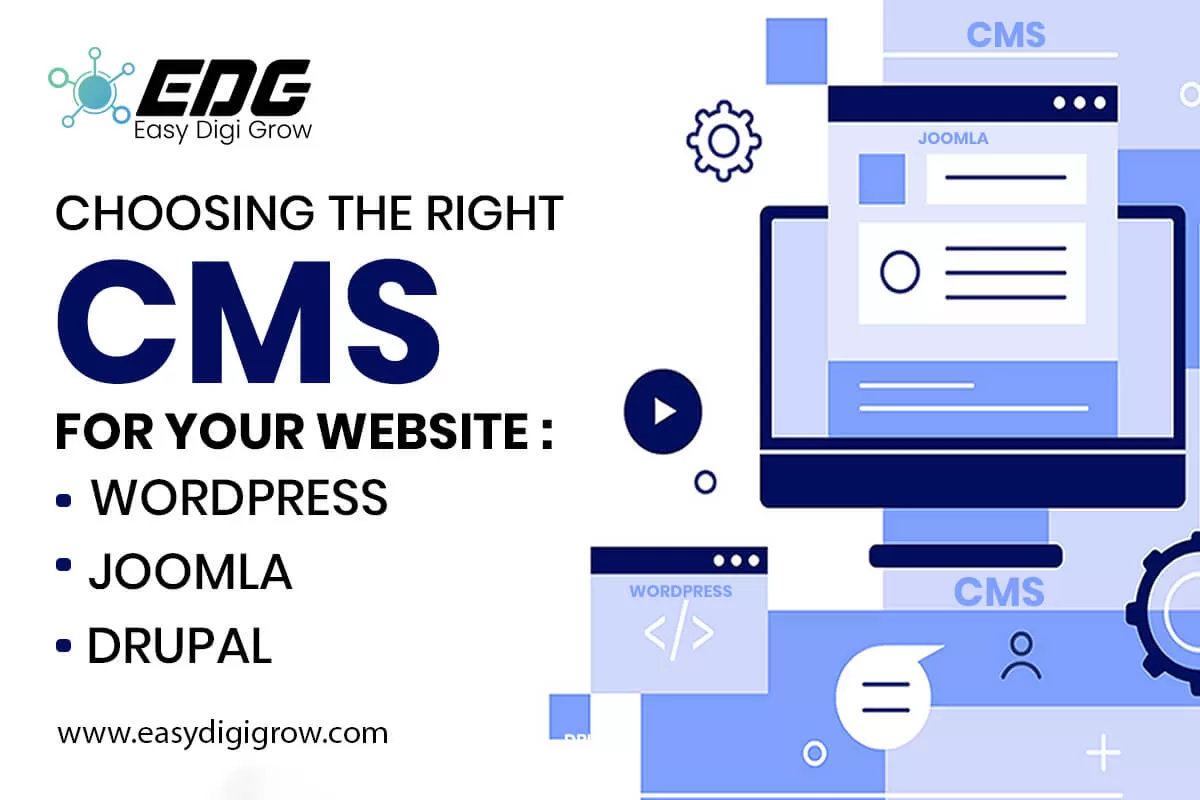Building a website without coding skills was nearly unimaginable at the start of the 21st century, especially if you wanted to do more than establish a basic collection of HTML pages. However, things changed rapidly with the introduction of CMS platforms, which transformed how websites were created and managed.
Drupal was introduced in 2001 by Dries Buytaert, a Belgian programmer. Not long later, web developer Matt Mullenweg developed WordPress, and by 2005, a team of engineers had launched Joomla. These three content management systems (CMS) have now become the most widely used self-hosted CMS platforms, powering millions of websites worldwide.
This article will compare and contrast WordPress, Joomla, and Drupal to assist you in determining which is best for your website’s needs.
What is a CMS?
A Content Management System (CMS) is software designed to help you create, manage, and modify digital content on a website without writing code. It serves as a framework that allows users to manage content through an easy-to-use interface rather than dealing directly with the site’s coding.
After installing a CMS on a web server, you’ll set up login details to access the CMS backend. This is where you will manage everything, including uploading content, selecting themes, and installing plugins to increase functionality. CMS solutions have made website management accessible to non-technical users.
Although WordPress, Joomla, and Drupal weren’t the first CMS platforms introduced, they quickly became popular for their ease of use, flexibility, and control over website customization.
Benefits of a CMS
Using a CMS offers many advantages. Some of the most apparent benefits include:
- No Coding Skills Required: Creating or developing a website does not need coding knowledge. The CMS has an easy and user-friendly interface that allows you to simply upload content and alter settings without the use of any code.
- Extensive Community Support: Since popular CMS platforms like WordPress, Drupal, and Joomla are open-source, they have large communities of developers and users who can help troubleshoot problems and develop new features.
- Free to Use: The core software of these CMS platforms is free to use. You can install and modify them as needed without paying any licensing fees.
- Customizable: With a CMS, you can personalize your website by choosing themes and installing plugins or modules to extend its functionality. Whether you’re building a blog, an eCommerce store, or a business website, a CMS can be tailored to meet your needs.
- Security: Open-source CMS platforms are frequently updated to address vulnerabilities. Regular patches and upgrades are published to improve security and keep hackers at bay. Your website will remain secure as long as you keep it updated to the newest version.
Drupal vs. WordPress vs. Joomla: Key Comparisons
Although WordPress, Drupal, and Joomla differ in many ways, they also have many similarities. The process of building a website using one of these often goes like this:
- Installing the CMS
- Selecting a theme or template
- Installing extensions (plugins or modules)
- Adding content
To choose the best CMS, consider the following criteria: features, convenience of use, security, support, and price.
Features
WordPress: As the world’s most popular content management system, WordPress is often utilized to create websites. However, it may not be the most feature-rich choice right out of the box. While it provides a variety of content management tools, some advanced capabilities (such as caching) require extra plugins. Despite this, WordPress has an extensive range of themes and plugins that allow you to customize your site to your heart’s content.
Drupal: Known for its robust performance and security features, Drupal also provides excellent tools for content management and access control. It supports front-end editing, which is helpful when making on-the-go changes to your website. Drupal is particularly well-suited for larger, more complex sites with heavy traffic and data needs.
Joomla: With a modular architecture, Joomla gives you flexible tools to organize your content. It is well-known for its built-in multilingual support and search engine optimization (SEO) settings. Joomla also provides robust access control mechanisms, making it suitable for managing websites with multiple users.
Ease of Use
WordPress: WordPress is known for being simple to use, especially for new users. The platform offers direct access to its extensive theme and plugin repositories from the dashboard, making customization simple. Content management is simple and using the right SEO plugins allows you to quickly optimize your site for search engines.
Drupal: While Drupal performs well, the learning curve is longer. Although installation is relatively easy, using Drupal requires more technical expertise. The content management tools are not as intuitive as those in WordPress. However, if you have coding skills, Drupal is an excellent choice because of its flexibility.
Joomla: Joomla strikes a balance between WordPress and Drupal. Installing and updating Joomla is generally simple, and while there is no official template repository, extensions can be installed directly from the control panel. Its content management capabilities are less user-friendly than WordPress, but more intuitive than Drupal.
Themes and Templates
WordPress: With over 8,000 free themes available on WordPress.org, you have many possibilities for designing your website. Additionally, third-party companies such as ThemeForest and Envato provide thousands of premium themes. Themes are readily installed through the WordPress dashboard, and you may swap between them as needed.
Drupal: While Drupal has fewer themes (around 3,000), they are highly customizable, especially for advanced users. Drupal themes are available on the company’s official website as well as third-party websites.
Joomla: Unlike WordPress and Drupal, Joomla lacks an official template directory. However, several Joomla templates are accessible from third-party sources such as JoomlArt and Joomla-Monster. Installing a template in Joomla is an easy process that can be managed from the backend control panel.
Plugins, Extensions, and Modules
WordPress: WordPress is unparalleled when it comes to plugins. Its official plugin catalog contains over 58,000 free plugins, with more paid plugins accessible from third-party developers. Plugins are simple to install, and many include thorough setup and usage instructions.
Drupal: Drupal’s module repository contains over 46,000 extensions, and although you can’t install them directly from the admin panel, the process is still fairly straightforward. These modules provide advanced functionality, catering more to developers and large-scale websites.
Joomla: Joomla offers around 6,000 extensions on its official website, and many more are available from third-party developers. Unlike Drupal, you can install Joomla extensions directly from the control panel, making it easier for non-technical users to expand their site’s functionality.
Security
WordPress: Due to its massive popularity, WordPress sites are frequently targeted by hackers. However, the WordPress community is vigilant about security updates, and there are plenty of plugins to help protect your website from attacks. Using reputable hosting and staying up-to-date with security patches can reduce vulnerabilities.
Drupal: Drupal is known for its strong security features, which is one reason it’s popular among government websites and large corporations. Because it has a smaller market share, Drupal sites are less likely to be targeted by hackers. Security updates are regularly released, and Drupal has a reputation for being highly secure.
Joomla: Joomla has excellent security features, such as built-in two-factor authentication, user authorization tools, and easily accessible logs. It, like WordPress and Drupal, often receives security upgrades to address vulnerabilities.
Support
WordPress: With a large user base, WordPress has an active community. There are various forums, blogs, and lessons available, allowing you to simply get assistance as needed. You can also employ developers or organizations to help with customized projects.
Drupal: While Drupal’s community is smaller, it is very active and knowledgeable. The official Drupal website has detailed documentation, and you can find support through forums, chat rooms, and Stack Exchange. Drupal’s users are often more technically inclined, making this CMS more suitable for advanced users.
Joomla: Joomla also has a strong support community. The Joomla Community Portal contains FAQs, blogs, training courses, and other helpful resources. Events and meetups organized by the Joomla community provide further opportunities for learning and support.
Price
All three CMS platforms—WordPress, Drupal, and Joomla—are open-source and free to use. However, you will need to budget for hosting, premium themes, plugins/extensions, and potentially developer assistance, depending on your project’s complexity.
Which CMS Is Right for You?
Selecting the best CMS for your website depends on several factors, including your technical expertise, the complexity of your site, budget, security needs, and long-term goals. We’ll show the following factors to help you decide which platform is ideal for your business and important initiatives:
WordPress:
If you are looking for a platform that is easy to use and requires minimal technical skills, WordPress is the best choice. It is ideal for small businesses, personal blogs, portfolio websites, and small eCommerce stores. The intuitive interface, a wide range of themes and plugins, and massive community support make it the most popular CMS globally. It’s particularly useful if you want to focus on content creation rather than web development.
WordPress will provide the flexibility and simplicity that new users or those managing websites with simple requirements, such as a blog or business site, require without the need to engage a developer. Additionally, using plugins such as WooCommerce, you can quickly convert your WordPress site into an eCommerce platform.
However, if your website requires advanced capabilities, such as large-scale customization, enterprise-grade applications, or more complex workflows, WordPress may be too limited, necessitating considerable adjustments or the services of a developer.
Drupal:
Drupal is suitable for professionals or teams with coding abilities who want to create huge, complex websites with unique functionality. It thrives in contexts that require high security, scalability, and performance. Drupal’s reliability and robustness make it a popular choice for government agencies, large companies, colleges, and other institutions that work with enormous amounts of data.
While Drupal provides extreme flexibility and control, the platform is best suited for users who are comfortable with coding. Without technical skills, navigating the backend of Drupal can be daunting, and even basic content updates might require the help of a developer.
In essence, if you are managing a high-traffic, data-heavy website that demands unique features, or if security is a top priority, Drupal is an excellent choice. Many large-scale e-commerce sites or platforms that require complex user management systems prefer Drupal because of its advanced access control features and extensive customization capabilities.
Joomla:
Joomla is a platform that is in between WordPress and Drupal. It provides more built-in functionality than WordPress but is easier to use than Drupal. This makes it a good option for users who need a little more flexibility and complexity than WordPress offers but don’t want to dive into the development-heavy world of Drupal.
Joomla is especially well-suited for social networking websites, community platforms, or multilingual websites. It provides strong access controls and can manage more complicated content hierarchies and structures than WordPress. It also offers bilingual service, making it an ideal alternative for enterprises that operate in numerous locations or languages.
If you’re creating a website that requires variable user rights, a more advanced content management system, or a built-in multilingual system while still requiring ease of use, Joomla strikes a good balance. However, learning Joomla is more challenging than WordPress, so users should be prepared to put in the time to make full use of its features.
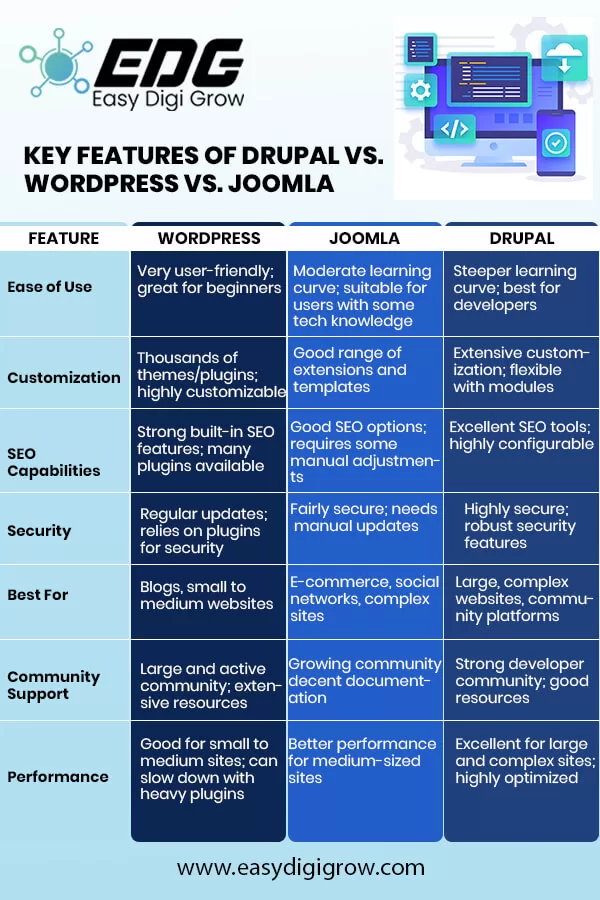
Conclusion
Although WordPress dominates the CMS industry, there are many other alternatives available. This is great because it gives you choices, but it also makes selecting the right one more challenging.
Choosing a CMS for your project is a big decision, as switching platforms later can be tricky and time-consuming.
In general, WordPress is the best choice for websites that need to scale and grow, as it’s easy for beginners to use. Joomla is flexible and works well for small to medium-sized websites. On the other hand, Drupal is more suited to developers and those with strong coding skills.
 seolounge
seolounge